How to Download and Install Notepad?
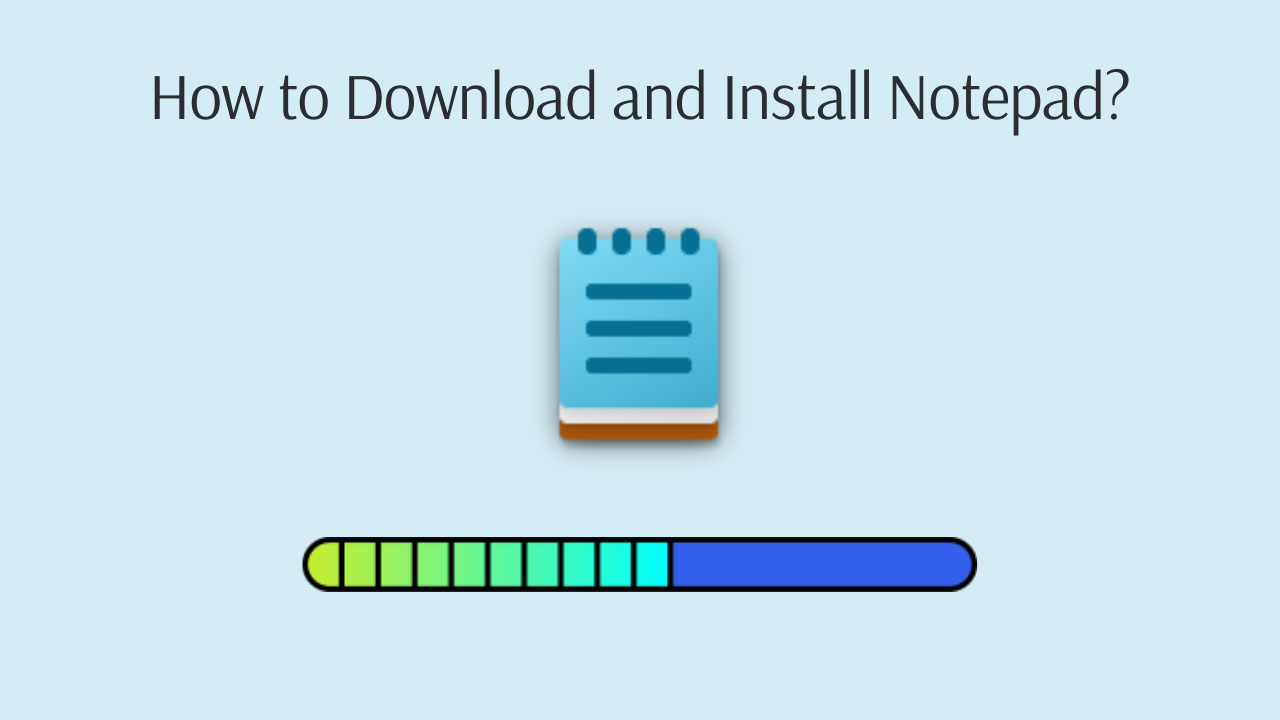
Notepad has been Microsoft’s default free text editor from Windows 1.01 to Windows 11. Therefore, you do not need to download this software on a PC or laptop with the Windows operating system. On windows 10 and 11, if Notepad has been deleted for any reason, you can download it by visiting the Microsoft Store.
How to download and install notepad from microsoft store on windows 10 and 11?
- Step 1: In the Windows search box, type "Microsoft Store."
- Step 2: Click on "Microsoft Store" in the search results to open the application.
- Step 3: Type "Notepad" in the Microsoft Store search bar.
- Step 4: Click on the Notepad box in the search results.
- Step 5: On the page that opens, click "Get" to install Notepad.
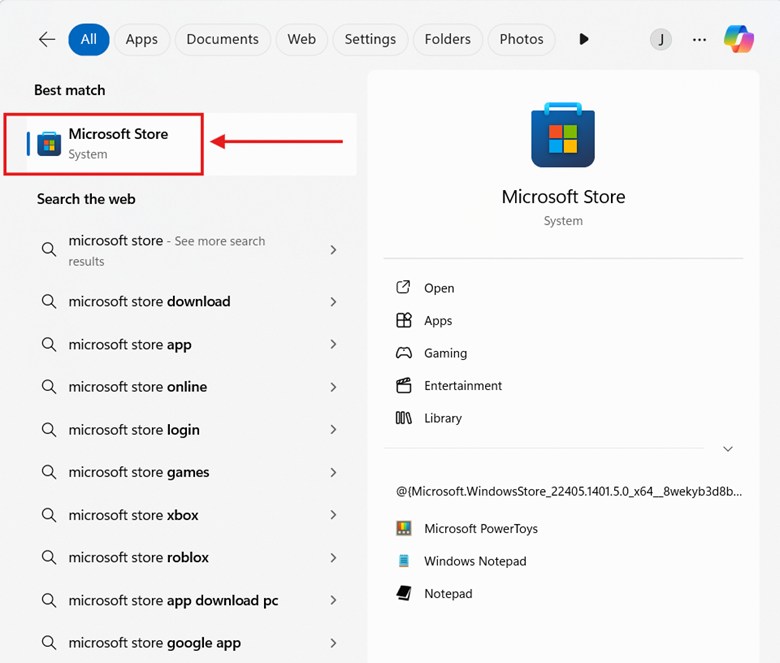
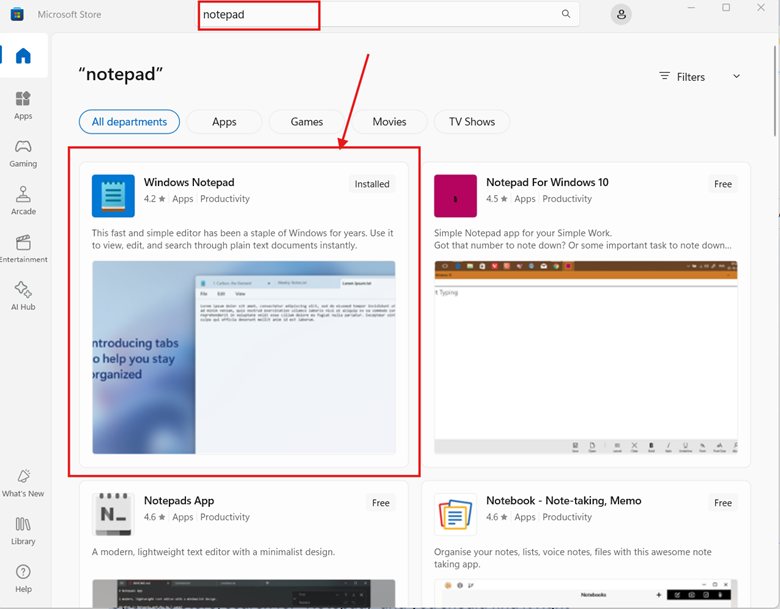
How to install classic Notepad on Windows 11?
One way to install Classic Notepad on windows 11 is by using a Windows Registry script. To do this, create a file with the extension .reg, insert the following Windows Registry script into the file, and save it. By double-clicking on the .reg file, you can add Classic Notepad to Windows.
Windows Registry Editor Version 5.00 [HKEY_CLASSES_ROOT\Applications\notepad.exe]
"NoOpenWith"=- [-HKEY_CURRENT_USER\Software\Microsoft\Windows\CurrentVersion\App
Paths\notepad.exe] [HKEY_CLASSES_ROOT\txtfilelegacy\DefaultIcon] @="imageres.dll,-102"
[HKEY_CLASSES_ROOT\txtfilelegacy\shell\open\command] @="C:\\Windows\\System32\\notepad.exe
\"%1\"" [HKEY_LOCAL_MACHINE\SOFTWARE\Microsoft\Windows NT\CurrentVersion\Image File
Execution Options\notepad.exe] "UseFilter"=dword:00000000
Can you install Notepad on a Mac or Linux?
Microsoft Notepad is not the pre-installed text editor on macOS and Linux systems. To install Microsoft Notepad on a Mac or Linux, you can use free Windows emulator software such as VirtualBox. To install Windows on VirtualBox, you can install VirtualBox on your macOS or Linux device, create a new virtual machine and install Windows from an ISO file, then open Notepad files in the virtual machine's Windows environment.
why are my files downloading as notepad?
Your files are downloading as Notepad files because, in your operating system, Notepad is set as the default app to open that format.
For example, in the picture below, the default app on windows for opening .rar files has been set to Notepad. As a result, the Chrome browser shows the Notepad icon for this .rar file.
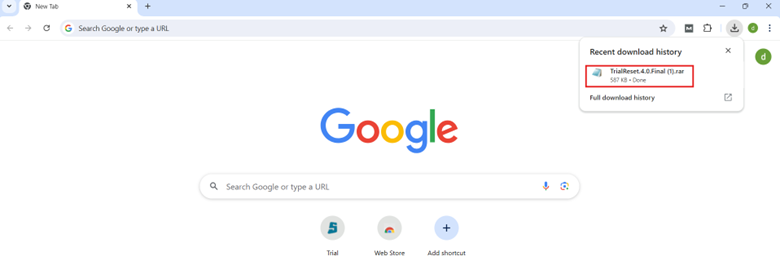
How to change the default app to open files on windows?
- Step 1: Right-click on the file and select "Choose another app" from the "Open with" section.
- Step 2: Select the app you want to use to open the file format and click on "Always."
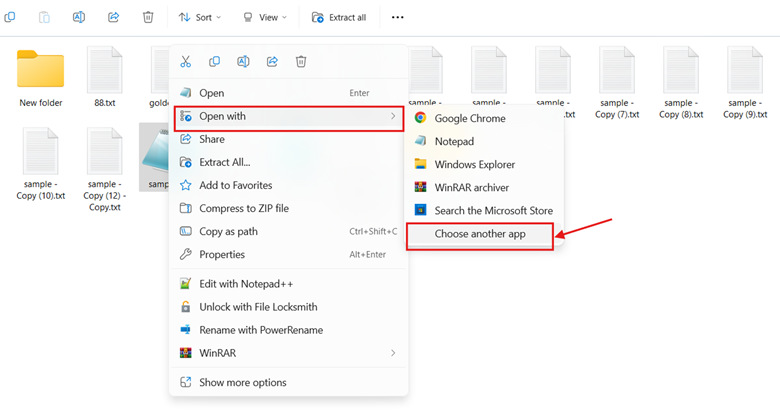
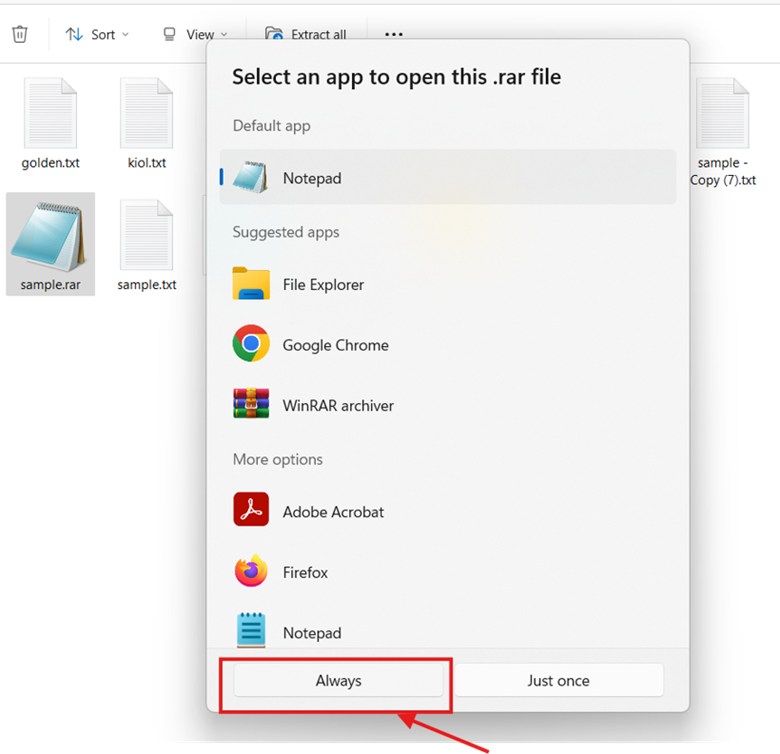
How to open Notepad file on Windows?
There are many ways to open Notepad file. One of the ways to open Notepad is to use the Run command:
- Step 1: Press the Windows + R keys to open the Run dialog box.
- Step 2: Type 'notepad' in the input field.
- Step 3: Click the OK button to open a new Notepad window.
